One of my favorite classes during my MBA was Statistics. Professor Krystofiak was an amazing teacher
and the only one that truly stands out from my 5 years at UB. He taught us statistics by teaching us to
use Excel for data modeling. By the end of our coursework, I was fluent in Excel and data modeling. I was
eager to build out my knowledge in the real world.
I can (and do) build Excel files to look up, test, or model almost anything. I keep one that calculates the
ABV of my homemade wine. When I owned my house, I kept our budget in Excel with formulas and
extrapolated projections. Last year, I assisted my father in creating one to calculate the tax basis price of
stock that he has for 30 years.
Some tried and true formulas I use frequently are conditional formatting and V lookup. Conditional
formatting which will format something a different way if it meets a specific criterion. V Lookup which
looks data up from another existing data set and pulls back the information in a specified column.
I recently found a new Microsoft function called Power Automate. I can link up multiple Microsoft
programs to automate repetitive job tasks. I am currently testing my link up between Excel, One Drive
and Outlook to automate my monthly invoice submission and quarterly statement processes.
I love learning new things about Excel and rolling the information out in a way that makes my job and
life easier.
- Showing conditional formatting to highlight duplicates.
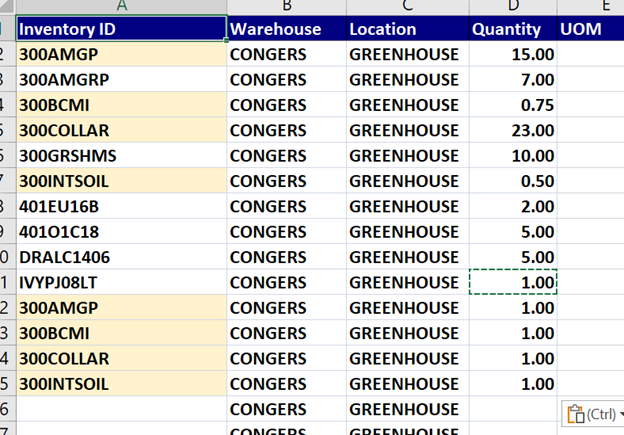
- Process a flow to send emails & show my inbox as they arrive.
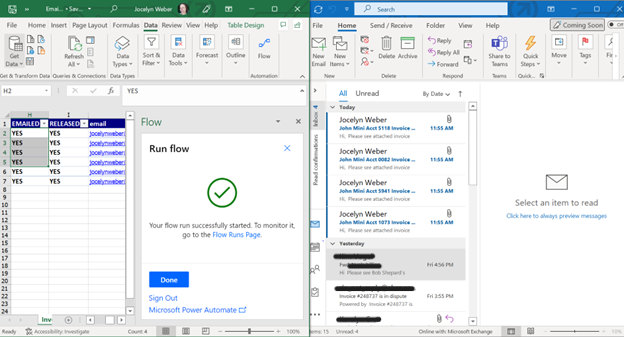
Jocelyn Weber, Accounts Receivable